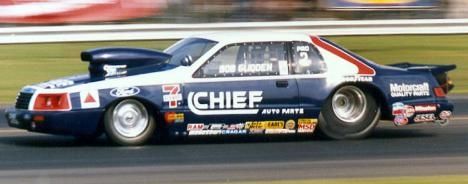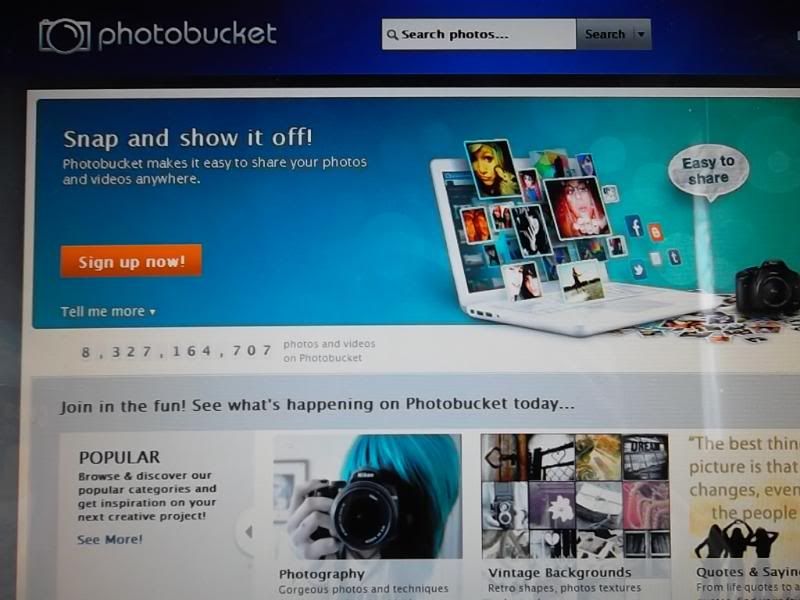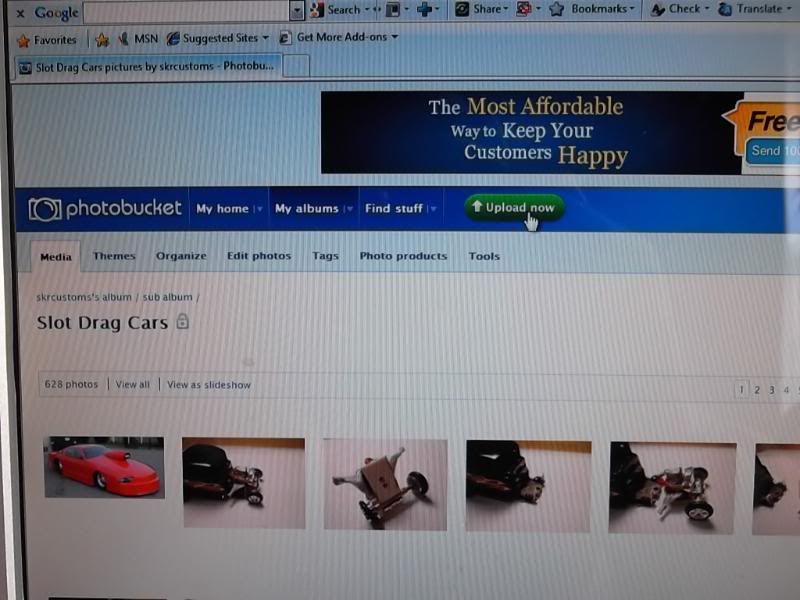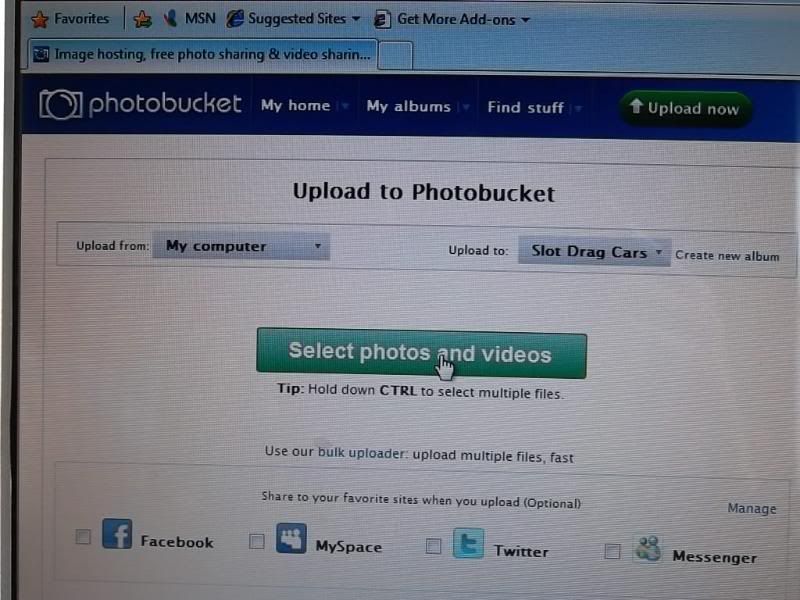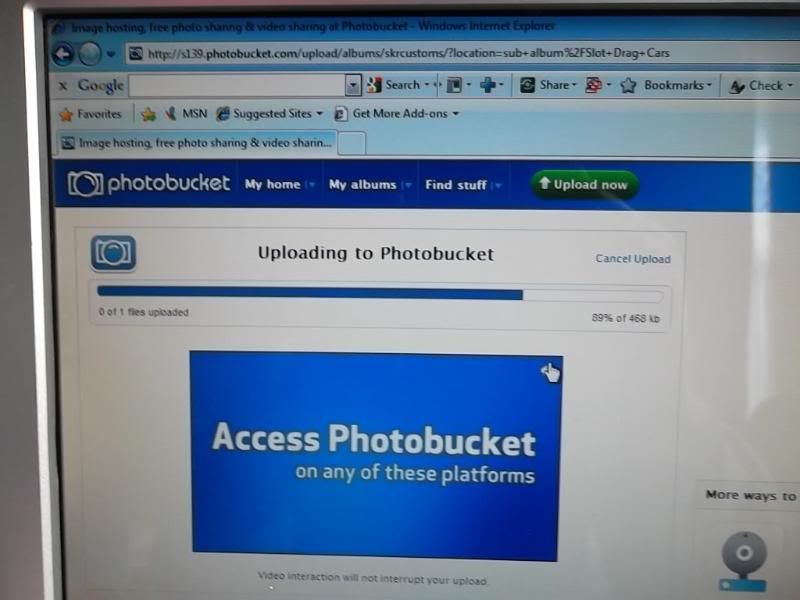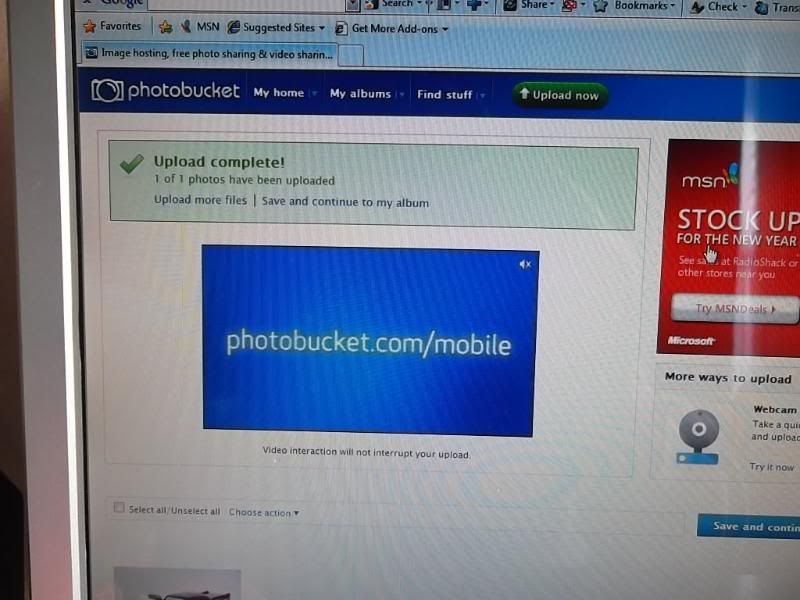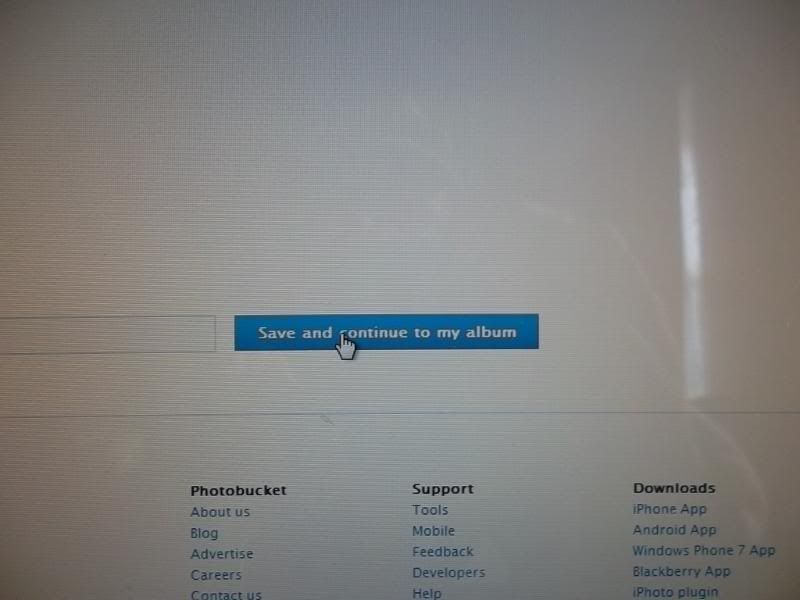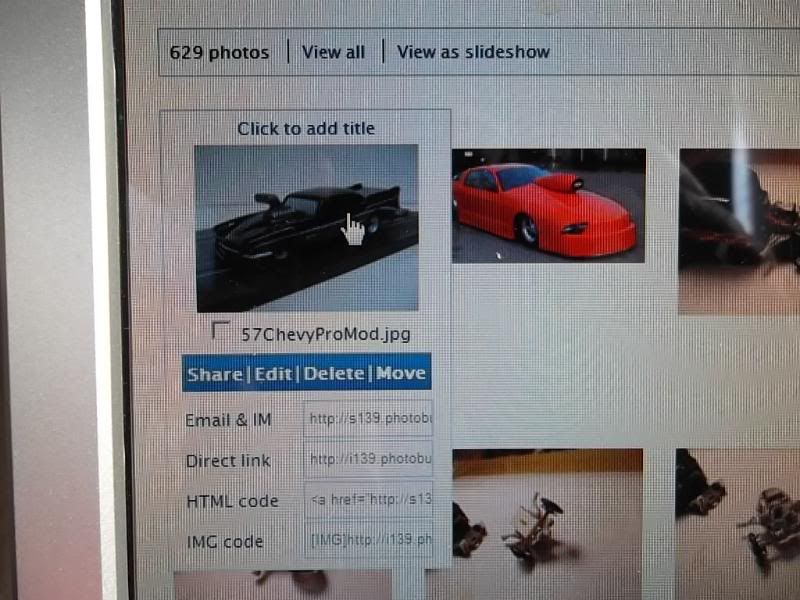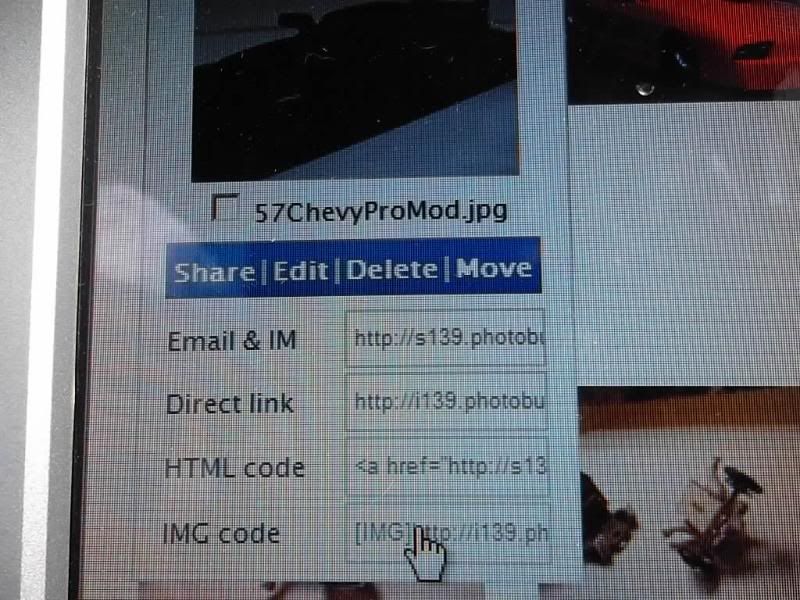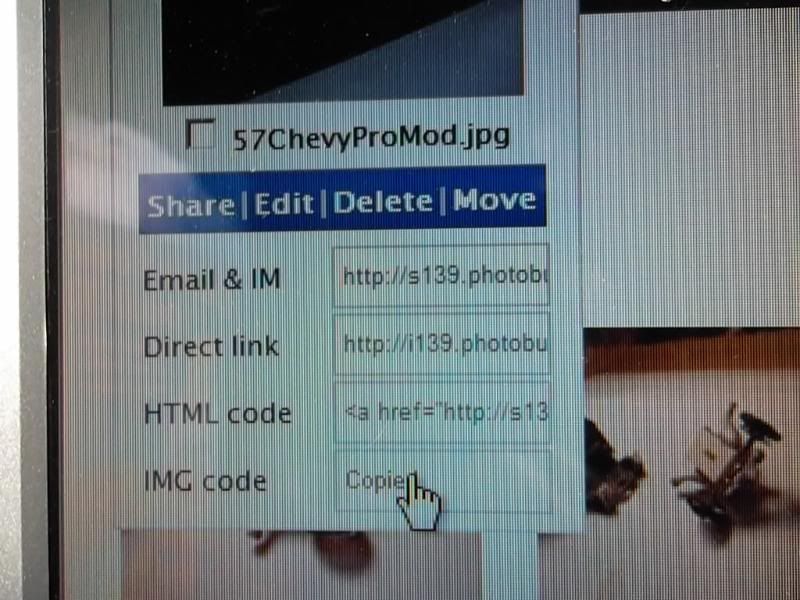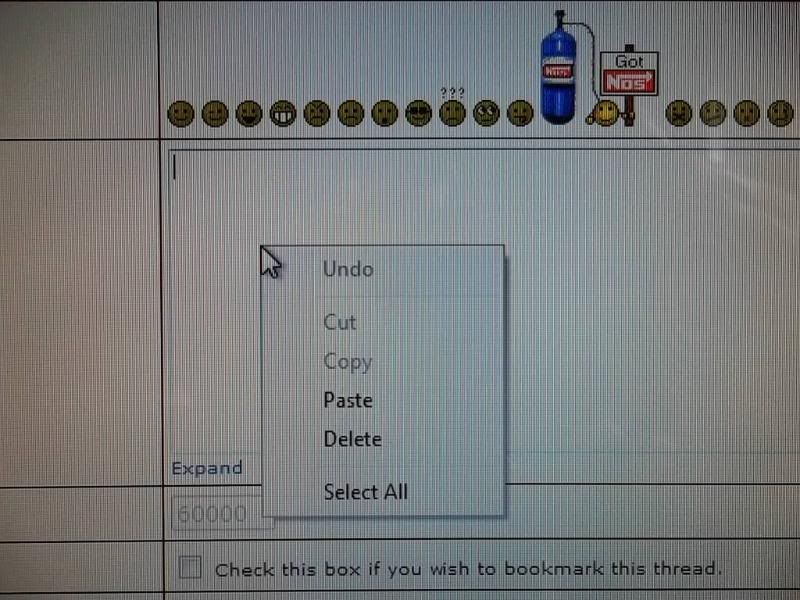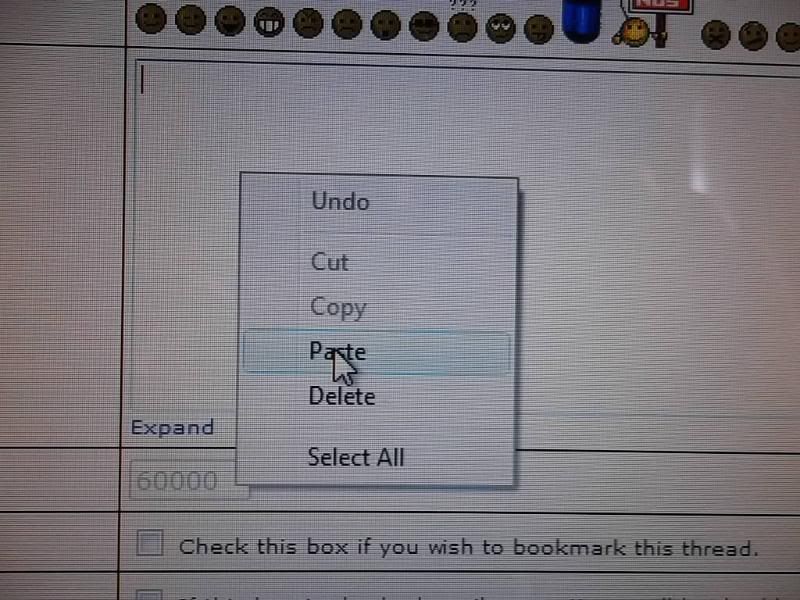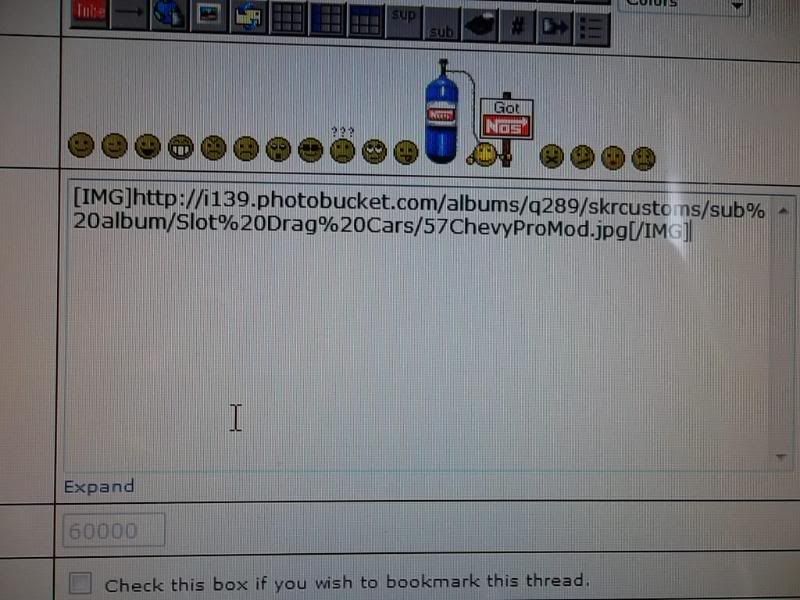|
|
Post by SKR on Dec 10, 2007 8:32:29 GMT -7
Here is how I post pictures.
I've been using Photo Bucket to upload my pictures. There are other photo host on the web but I'm only familiar with Photo Bucket.
First set up your free account with photobucket or ? www.photobucket.com
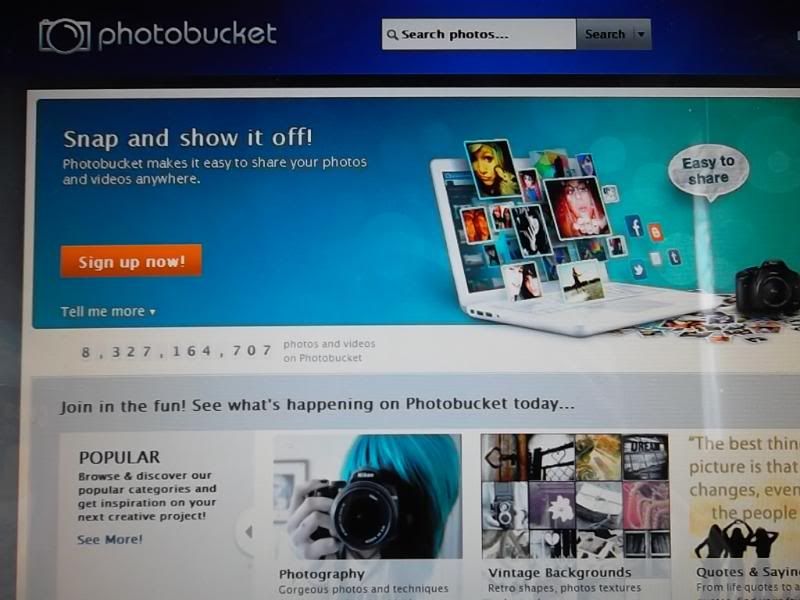
After you have set up an account, click on upload now. You might have to set up an album name at this time.
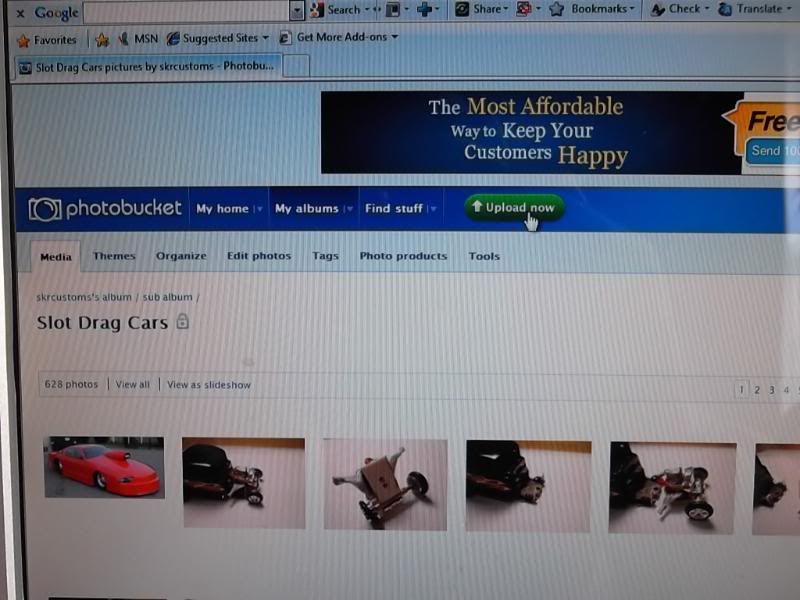
After clicking upload now you will be taken to this new screen. Here is where you want to Click on Select Photos and Videos
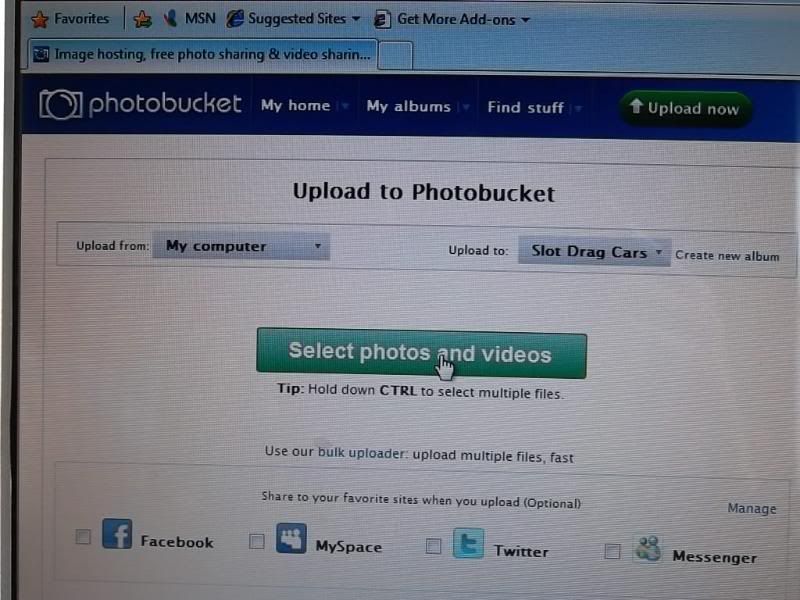
This will direct you to your files. Click on your pictures file. Once you have opened up your pictures double click on the photo you want to upload.

This next screen comes up automatically after double clicking on your photo showing that it is being uploaded.
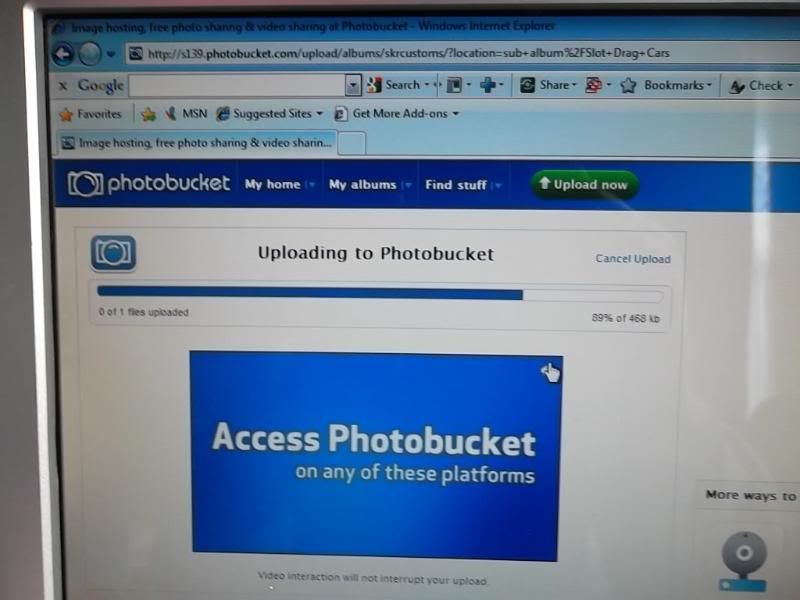
Once it has completed the upload, scroll down to the bottom of the page and click on save to my album.
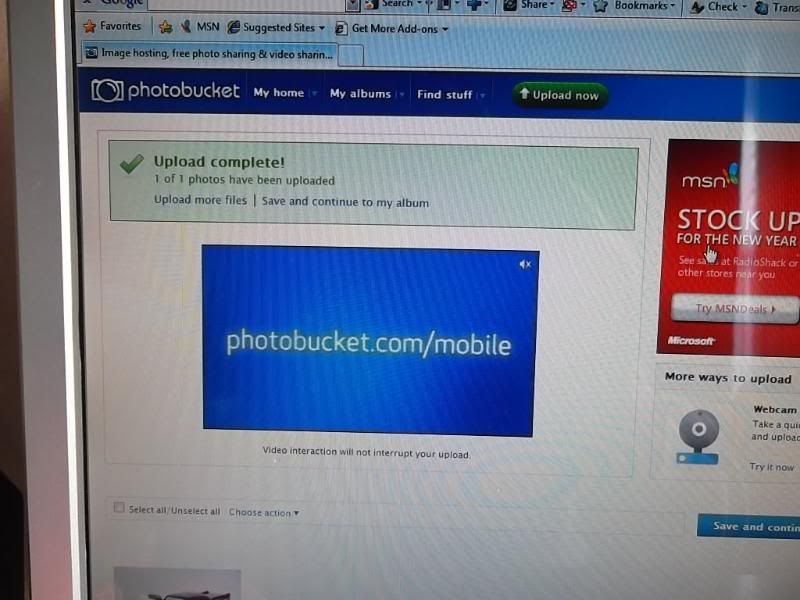
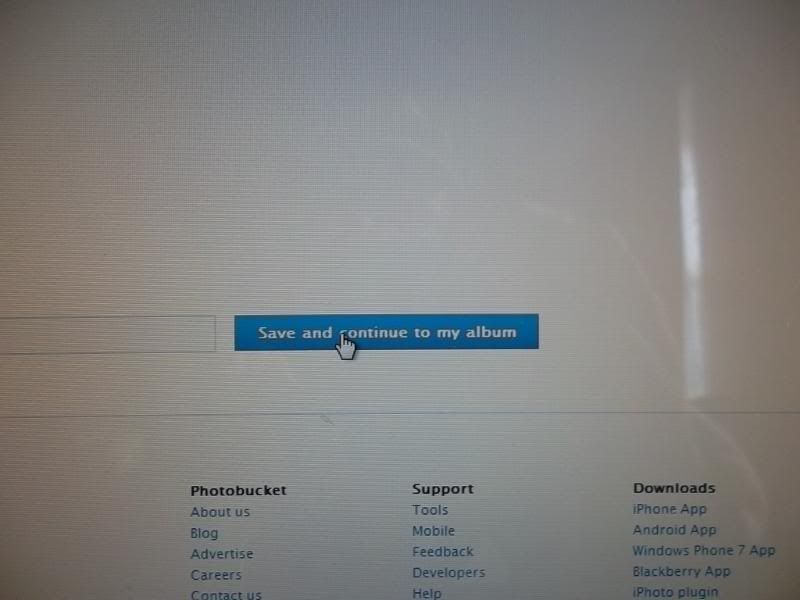
move your cursor over the image that was uploaded and this will bring up some tag options. You want to use the IMG code.
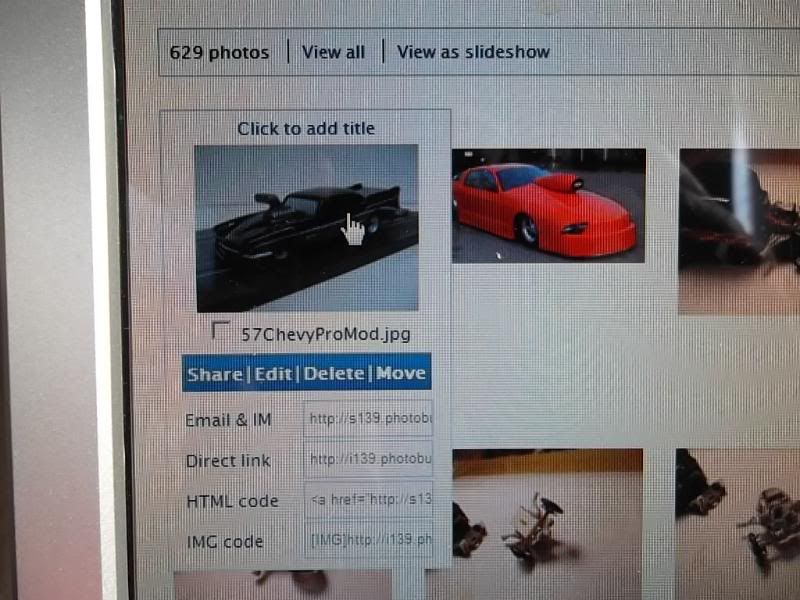
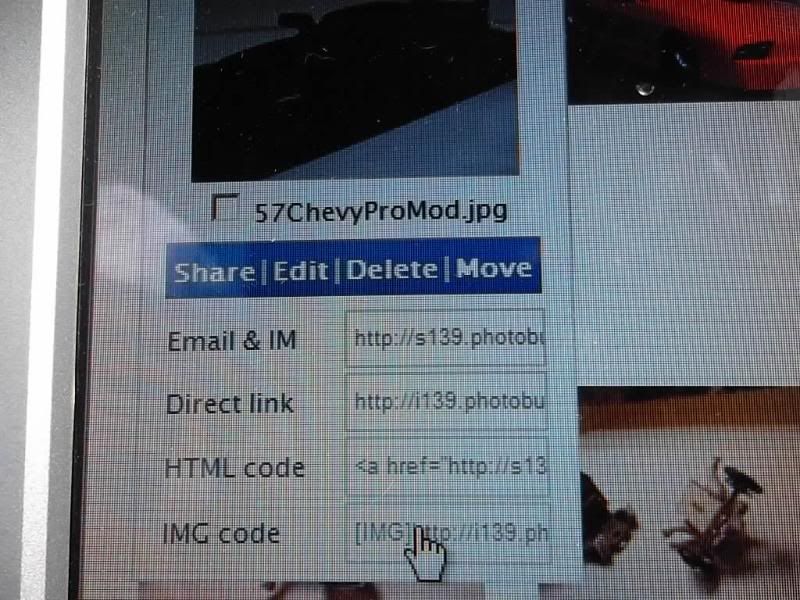
Use the left mouse button and click one time, You will see that it shows copied.
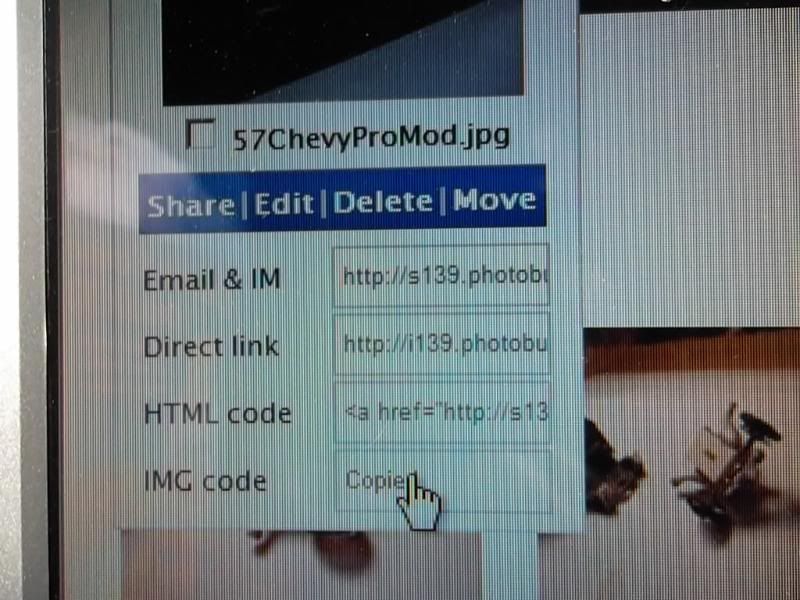
When you go to post a picture simply click the right button on your mouse. Options will come up. Left click on Paste and your IMG code will appear. 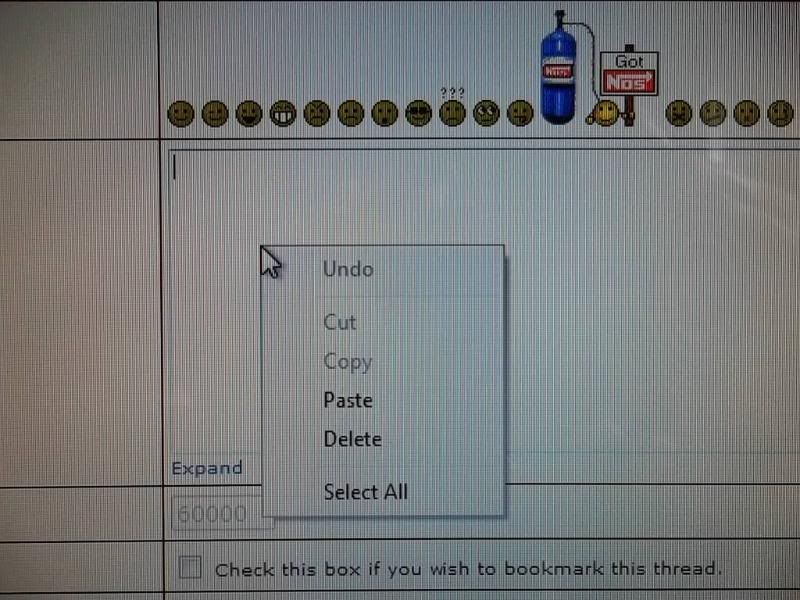 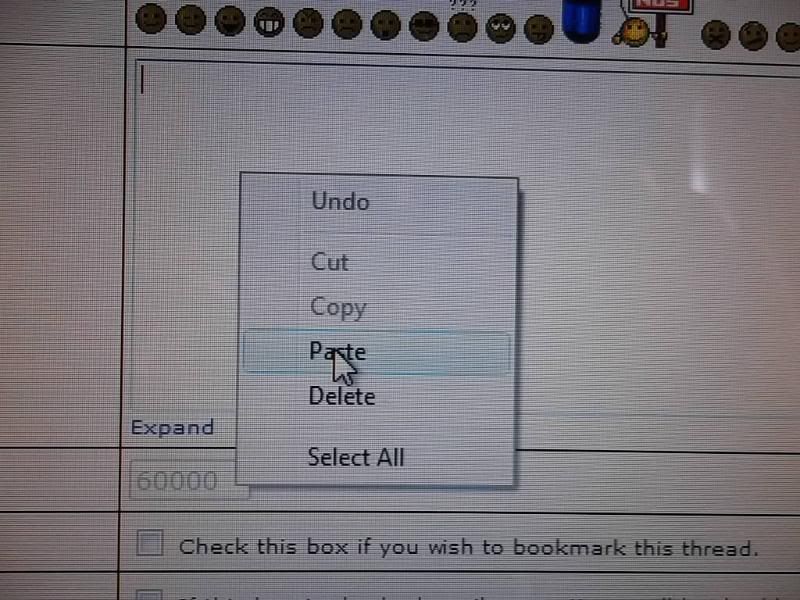 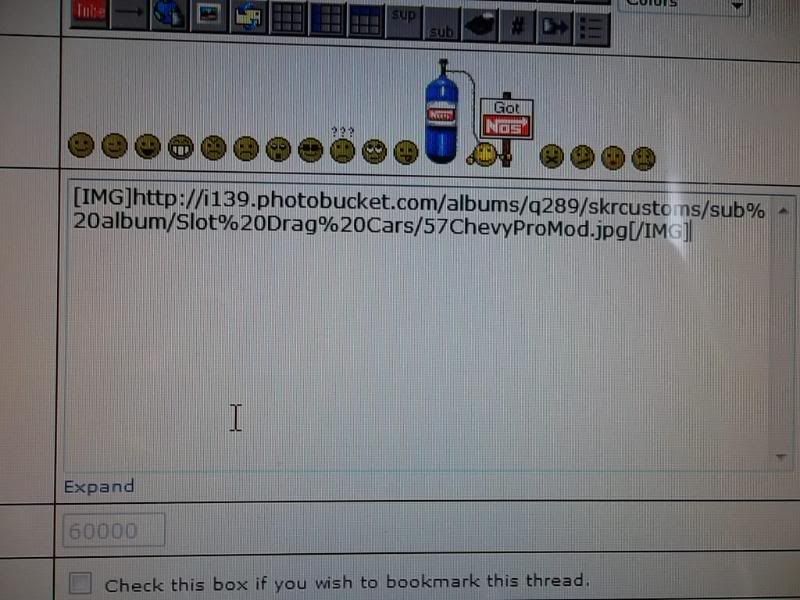 
|
|
|
|
Post by SKR on Mar 16, 2011 9:05:04 GMT -7
UPDATED 03/16/2011
|
|